Regarding how to track a payment using an MT103 SWIFT software, you can track a payment using an MT103 software, but pay attention for how to do it.
Want To Hack Debit/Credit Card? Check This Out!
You will need the transaction reference number. This number works like a tracking code. Once you have it, your bank can trace the path of the payment

How to Track a Payment Using an MT103
If your bank uses a real-time tracking system called SWIFT gpi, they can provide live updates on where the money is during its journey. If they don’t use SWIFT gpi, they may only be able to confirm that the payment was initiated, processed, arrived, or rejected, without showing its real-time location but, don’t panic because the MT103 software uses swift GPI.
Steps to track a payment using an MT103:
- Get your MT103 document
- Find the transaction reference number
– Look at Field 20 (also known as Tag 20) or written as Sender Bank Reference
– You may also see a Unique End-to-End Transaction Reference (UETR), which is a 36-character identifier, consisting of both alphabets and numbers.
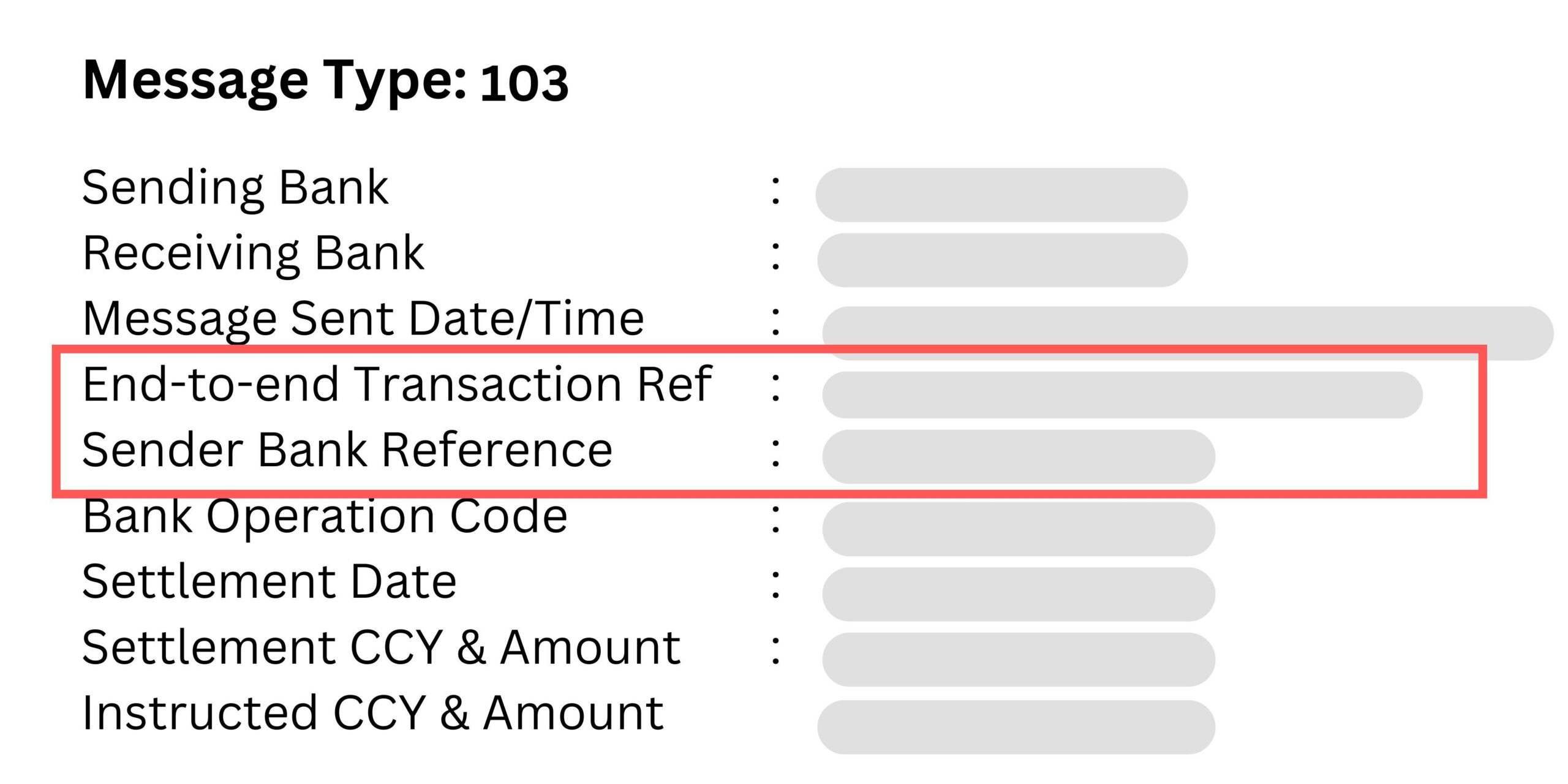
Use the reference number to track the payment:
– Enter the number into your bank or financial institution’s tracking tool if available. Below is an example of payment status tracking tool from Deutsche Bank.
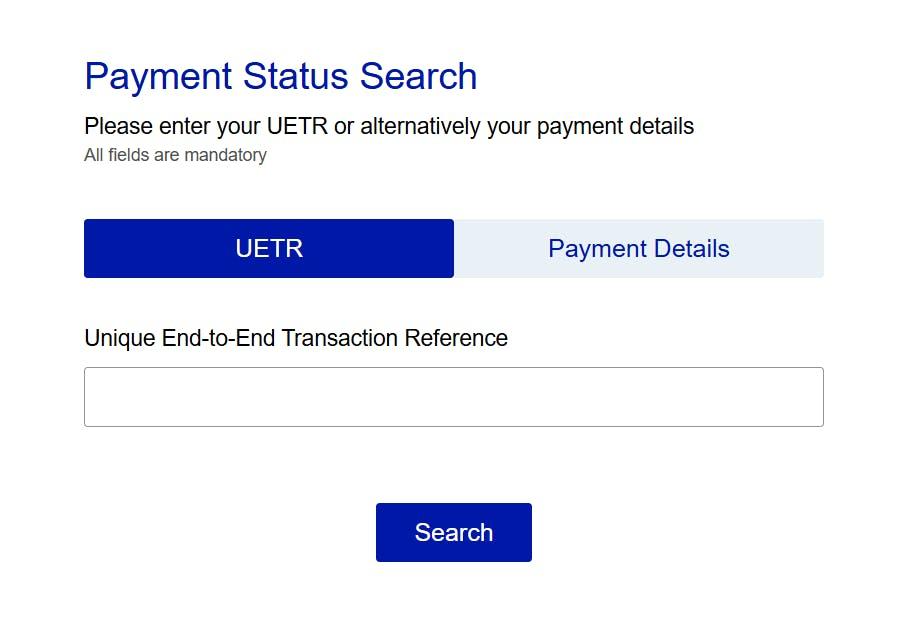
If no tool is available, reach out to the banks. Keep the reference numbers ready.
How to Download MT103 Document with MT103
With MT103 software in your possession you will be uncontrolled, you don’t have to wait for your MT103 document for unending business days.
Immediately your transaction is completed, simply log into your account on the MT103 software and download the “Transfer Confirmation’ or ‘MT103 Document” whenever you need it.
If you want to track your payments you can also do that in real time in the software with few clicks, there is absolutely no need for you to scramble for documentations hunting for codes.


Leave a Reply